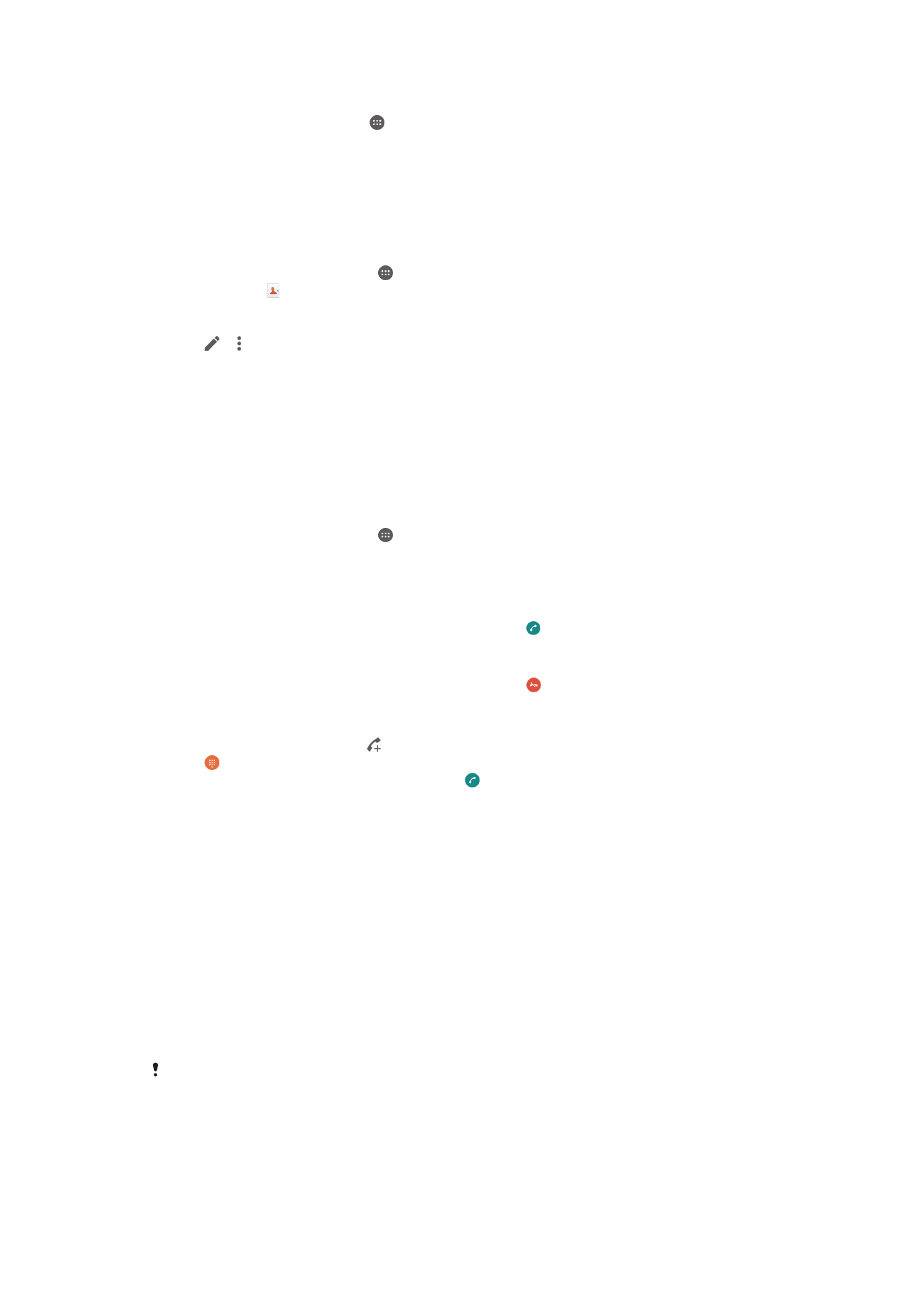
Conference calls
With a conference or multiparty call, you can have a joint conversation with two or
more persons.
For details about the number of participants that you can add to a conference call, contact
your network operator.
65
This is an Internet version of this publication. © Print only for private use.

To make a conference call
1
During an ongoing call, tap . The call log appears.
2
To display the dialpad, tap .
3
Dial the number of the second participant and tap . The first participant is put
on hold temporarily.
4
To add the second participant to the call and start the conference, tap .
5
To add more participants to the call, repeat the relevant steps as described
above.
To have a private conversation with a conference call participant
1
During an ongoing conference call, tap
Manage conference.
2
Tap the telephone number of the participant with whom you want to have a
private conversation.
3
To end the private conversation and return to the conference call, tap .
To release a participant from a conference call
1
During an ongoing conference call, tap
Manage conference.
2
Tap next to the participant you want to release.
To end a conference call
•
During the call, tap .